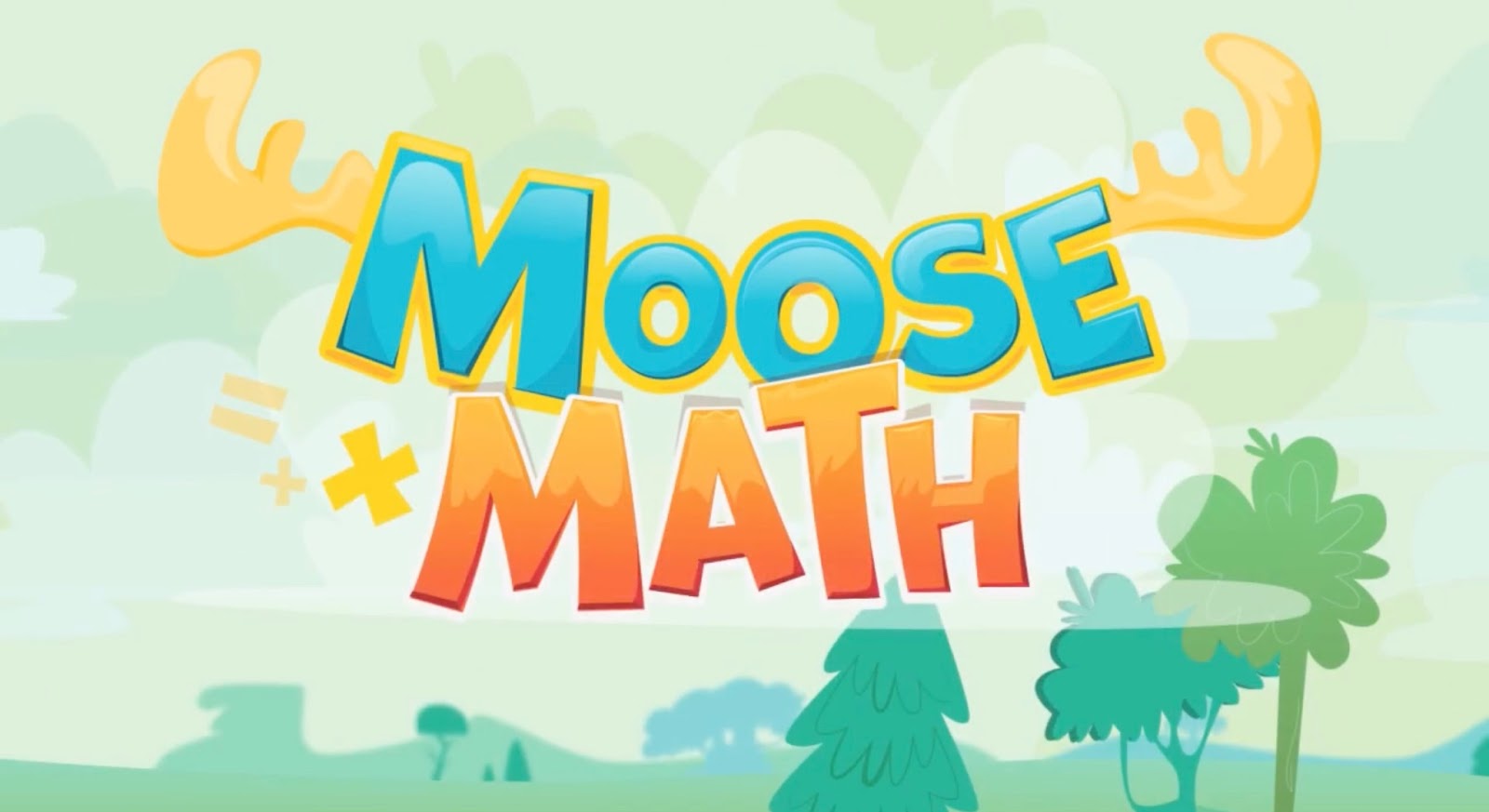Are you tired of the same old spelling drills and tests? Do you struggle to engage your child or students in learning their spelling words? Look no further, because Spelling Monster is here to help! This fun and interactive app is designed to make spelling practice enjoyable and effective for children of all ages. With its user-friendly interface and engaging features, Spelling Monster is quickly becoming a favorite among parents and educators alike. In this article, we will take an in-depth look at how Spelling Monster works and why it is the perfect tool for improving spelling skills.
Overview of Spelling Monster
Spelling Monster is a mobile application that can be downloaded on both iOS and Android devices. Developed by a team of educational experts, the app is suitable for children in kindergarten through sixth grade. It offers a comprehensive list of over 4000 words, including grade-level appropriate sight words, common misspelled words, and challenging vocabulary. The words are organized into lists based on grade level, making it easy for parents and teachers to select the appropriate level for their child.
The app uses a game-like approach to spelling practice, making it both fun and educational. Children are presented with various spelling activities such as word scrambles, fill-in-the-blanks, and word searches while also having the opportunity to earn coins and unlock prizes. The app also offers audio pronunciations of words, creating a multi-sensory learning experience. With its colorful graphics and interactive features, Spelling Monster is sure to keep children engaged and motivated to learn.
How Spelling Monster Works
Creating an Account and Setting Up Profiles
To get started with Spelling Monster, you will first need to download the app from the App Store or Google Play Store. Once the app is installed, you can create an account by providing your name, email address, and a password. You will then be prompted to set up a profile for your child, including their name and grade level. If you are an educator, you can also set up multiple profiles for your students.
Selecting and Customizing Word Lists
After setting up the profiles, you can select the appropriate grade level for your child or student. The app offers word lists from kindergarten through sixth grade. You can also choose specific categories such as sight words, misspelled words, or vocabulary words. For educators, the app allows you to customize word lists by adding your own words or importing a list from a spreadsheet. This feature is especially useful for creating spelling lists based on classroom curriculum or individualized learning plans.
Completing Spelling Activities
Once the word list has been selected, children can begin completing spelling activities. Each activity presents a different challenge and helps reinforce spelling skills in a fun and engaging way. Children can earn coins for each completed activity, which can be used to unlock new backgrounds and monster characters. The app also includes a progress tracker, allowing parents and teachers to monitor their child’s or student’s performance and identify areas that may need more practice.
Benefits of Using Spelling Monster
Spelling Monster offers numerous benefits for both children and adults. Let’s take a closer look at some of these advantages:
- Fun and Engaging: The app uses a game-like approach to spelling practice, making it enjoyable for children of all ages. With its colorful graphics and interactive features, kids will have fun while learning;
- Multi-Sensory Learning: Spelling Monster provides audio pronunciations of words, allowing children to hear and see the word simultaneously. This multi-sensory approach can be beneficial for children who learn best through auditory and visual cues;
- Customizable Word Lists: Parents and educators can customize word lists to meet the individual needs of their child or student. This feature makes Spelling Monster suitable for children of all abilities;
- Progress Tracking: The app includes a progress tracker that can help parents and teachers identify areas that may need more practice. This feature allows for targeted learning and ensures that children are making progress;
- Cost-Effective: Spelling Monster offers a free trial period, after which users can choose to purchase a monthly or yearly subscription. Compared to traditional spelling workbooks or tutoring sessions, the app is a cost-effective option for improving spelling skills;
- Convenient and Portable: Unlike traditional spelling exercises, Spelling Monster is a mobile app that can be accessed at any time and from anywhere. This convenience makes it easy for children to practice their spelling words, even while on the go.

Comparing Spelling Monster to Traditional Spelling Methods
To truly understand the benefits of Spelling Monster, let’s compare it to traditional spelling methods such as workbooks and tutoring sessions.
| Criteria | Spelling Monster | Traditional Spelling Methods |
|---|---|---|
| Engagement | The app uses a game-like approach that is fun and engaging for children. | Traditional methods can be dull and repetitive, leading to a lack of interest and motivation. |
| Customizability | Parents and educators can customize word lists to meet the individual needs of their child or student. | Traditional methods offer a one-size-fits-all approach, which may not cater to the specific needs of a child. |
| Multi-Sensory Learning | The app provides audio pronunciations of words, creating a multi-sensory learning experience. | Traditional methods may only rely on visual or auditory cues, making it less effective for certain learners. |
| Convenience | The app is accessible on mobile devices, making it convenient and portable. | Traditional methods require workbooks or attending in-person tutoring sessions, which may not always be feasible. |
| Progress Tracking | Spelling Monster includes a progress tracker, allowing parents and teachers to monitor performance and identify areas that need more practice. | Traditional methods may not offer a way to track progress, making it difficult to identify areas for improvement. |
Based on this comparison, it is clear that Spelling Monster offers many advantages over traditional spelling methods. Its interactive and customizable approach makes it an effective tool for improving spelling skills in children.
Conclusion
Spelling Monster is more than just a fun app; it is a valuable tool for improving spelling skills in children. With its game-like approach and customizable features, it offers a unique and engaging way to practice spelling words. The positive reviews from parents and educators, along with the various benefits it offers, make Spelling Monster a top choice for improving spelling skills in children. So why wait? Download Spelling Monster today and let the fun learning begin!