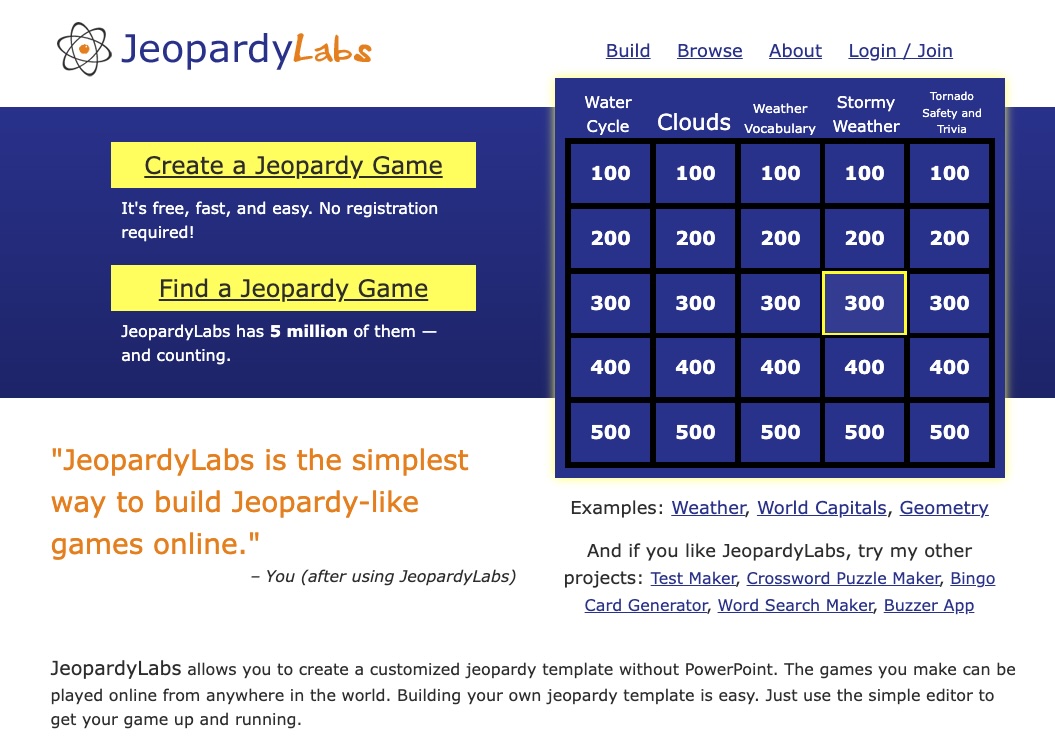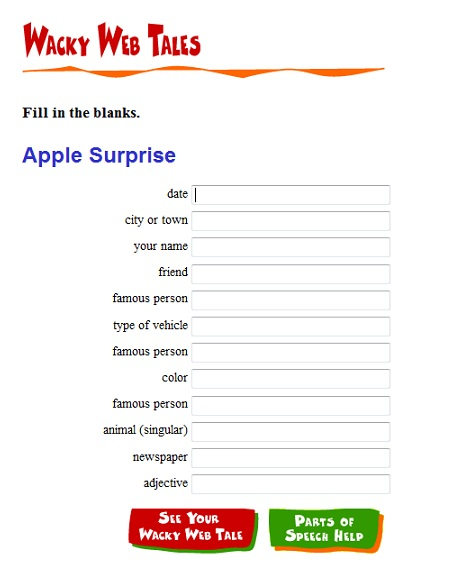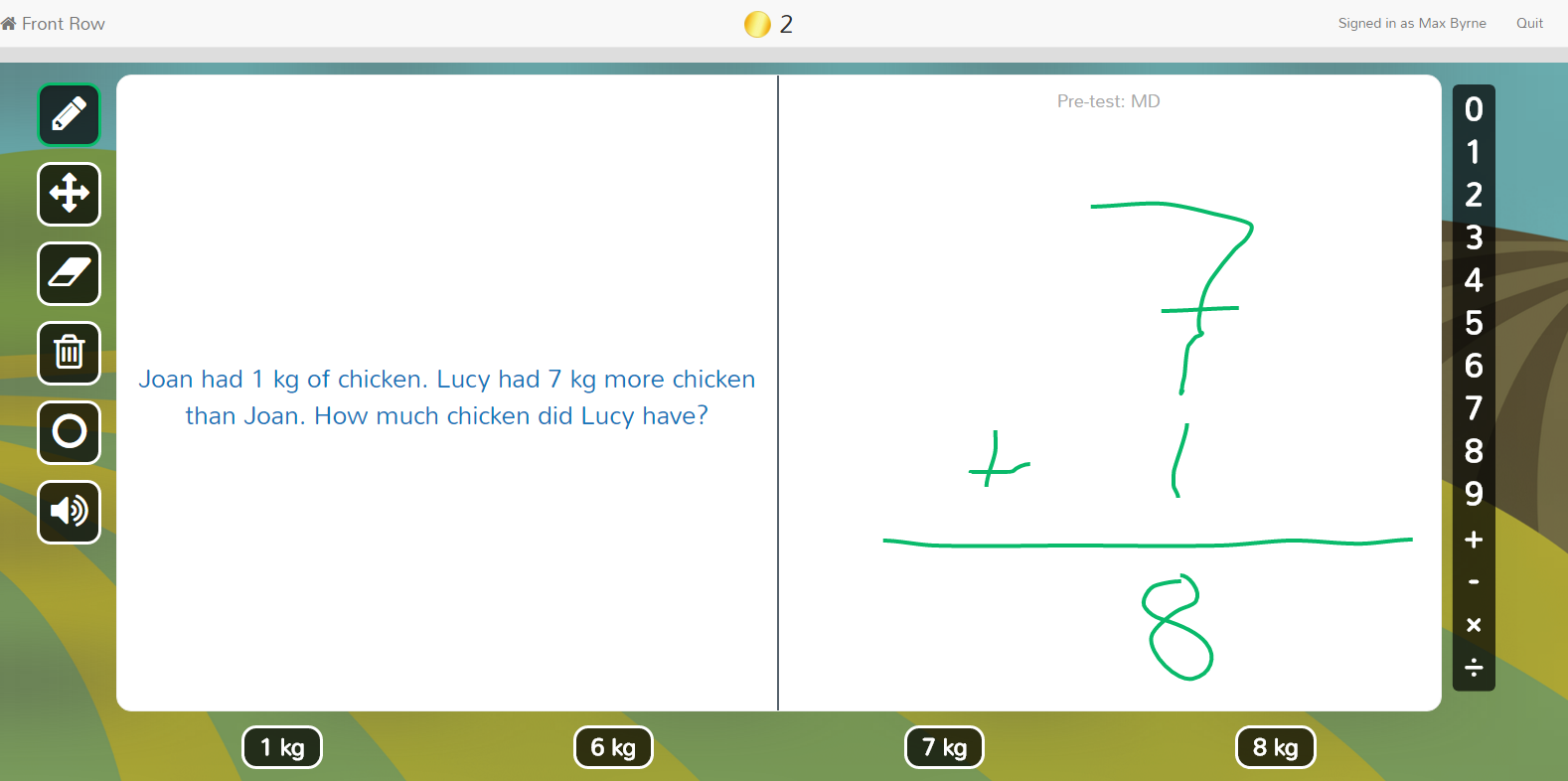The Dolphin browser is a versatile, feature-rich tool designed to enhance your Android browsing experience. It’s not just another browser – it’s a toolbox designed to enhance and optimize your mobile browsing. With a trove of beneficial add-ons like voice browsing, it has been recognized as a valuable resource for educators and students.
The Dolphin Screen Cut add-on streamlines digital learning by allowing students to easily capture and annotate screenshots, much like Math Slicer enhances math education by slicing through problems for a more interactive learning experience.
Enhancing Learning with Dolphin Screen Cut
Dolphin Screen Cut provides an innovative and useful tool for both teachers and students. Not only can it document key learning materials, but it also becomes a means of interactive engagement. Students can visually see the areas of focus in the browser window, enhancing absorption and retention.
- The Dolphin Browser integrates seamlessly with the annotation app, Skitch, to extend its utility even further;
- The Skitch add-on can be used after a screenshot is taken with Dolphin Screen Cut to create annotated images that guide students in website navigation, fostering autonomy in learning digital literacy.
Bringing Focus to Online Text
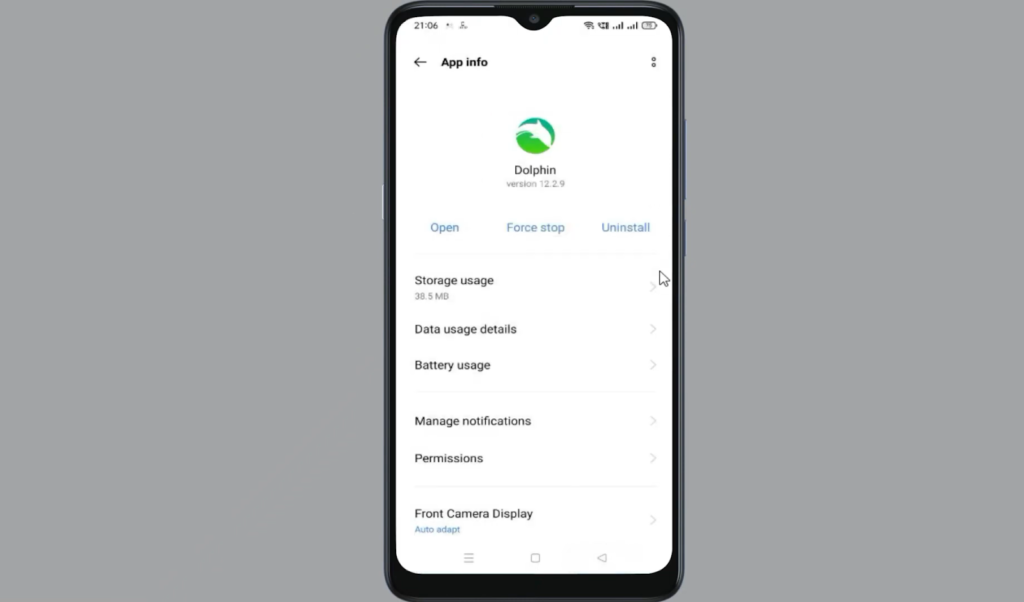
Annotated images are not the only advantage offered. Dolphin Screen Cut, used with Skitch, can be utilized to underline or highlight specific sections of an online article. This feature proves particularly useful for educators intending to draw the attention of their pupils toward specific topics or discussions.
Beyond the educational realm, Dolphin Screen Cut can serve various purposes. For designers and developers, it can capture UI details for reference. Bloggers and journalists can use it to pull quotes from articles. It’s also simple to use for personal needs, like sharing an interesting piece of online content with friends.
Conclusion
To summarize, Dolphin Screen Cut for Android is an excellent tool for extending the capabilities of the Dolphin Browser. Its functionality, from taking screenshots to integrating with annotation apps, provides users with a unique browsing experience. Whether for educational or personal use, Dolphin Screen Cut unquestionably adds value to the Android user experience.