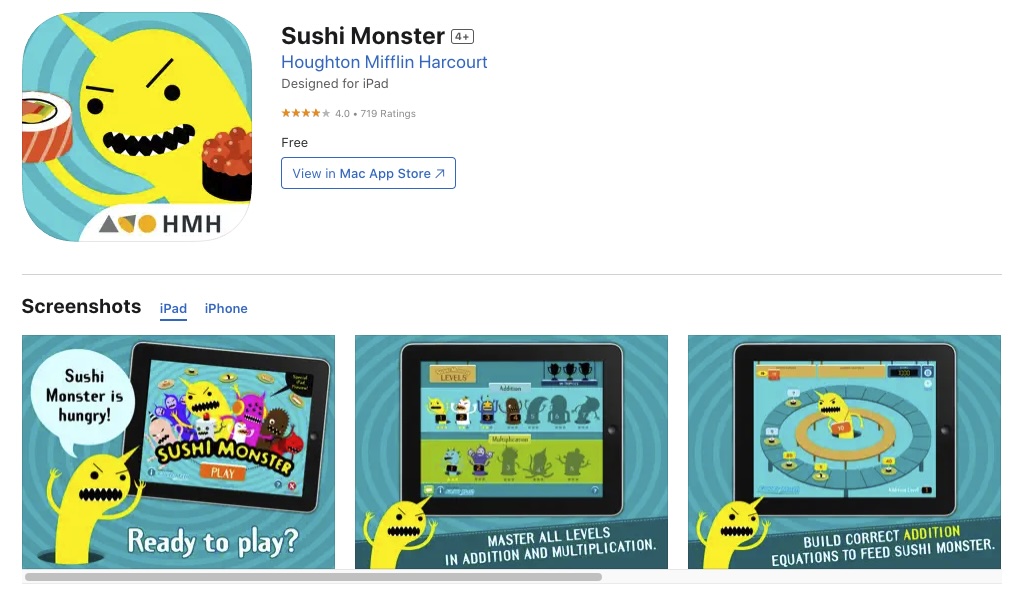Introduction
In our online age, the ability to type proficiently is more and more in demand, and this can be achieved through a variety of constructive and interactive ways. That’s where Typetastic Games come in handy, which is subdivided in more than 700 free games, designed especially for the kids. These games are not only for fun; they are also learning devices that unite studying with fun.
Why Typetastic Games Are a Must-Try for Kids
Typetastic games are a kind of e-learning having a very dynamic and interactive mechanic that make possible a lot of elements for children, sometimes turning them into a sort of gladiator for typing skills. Here’s a comprehensive look at why these games are essential for kids:
- Interactive Learning: Typetastic games transform the typically mundane task of learning to type into an exciting adventure. Through vibrant graphics and interactive elements, children are drawn into a world where typing becomes an enjoyable activity rather than a chore. The interactive nature of these games keeps kids actively engaged, enhancing their learning experience;
- Variety of Games: One of the standout features of Typetastic games is the extensive variety they offer. With over 700 options available, there’s a game to cater to every interest and skill level. Whether children prefer adventure-filled stories, skill-based challenges, or puzzle-solving activities, Typetastic has something for everyone. This abundance of options ensures that kids never tire of the games and can continually explore new challenges;
- Progress Tracking: Typetastic games include features that allow children to track their progress as they learn to type. These tracking mechanisms provide valuable feedback, allowing kids to see their improvement over time. By visualizing their progress, children are motivated to continue practicing and honing their typing skills. This aspect of Typetastic games fosters a sense of achievement and encourages children to strive for mastery.
Exploring the Different Types of Typetastic Games
Typetastic offers a diverse range of games, each designed to cater to specific learning objectives and preferences. Let’s explore some of the different types of Typetastic games available:
- Adventure Games: These story-based Typetastic games immerse children in captivating narratives where typing is integral to advancing through levels and uncovering mysteries. Through engaging storylines and interactive gameplay, kids embark on thrilling adventures while simultaneously honing their typing skills;
- Skill-Based Challenges: For children seeking to improve their typing speed and accuracy, Typetastic offers a series of skill-based challenges. These games feature timed exercises and progressively difficult stages that push children to enhance their typing abilities. By continually testing their skills in a competitive environment, kids can track their improvement and strive for personal bests;
- Puzzle and Strategy Games: Typetastic also offers puzzle and strategy games that combine typing with problem-solving activities. These games challenge children to think critically and strategize while typing, promoting cognitive development alongside typing proficiency. By engaging in these types of games, kids not only refine their typing skills but also enhance their logical reasoning and decision-making abilities.
The Benefits of Typetastic Games in Child Development
Typetastic games offer numerous benefits for children’s development, enhancing various skills crucial for their academic and personal growth. Here’s a detailed overview of these benefits:
- Enhanced Typing Skills: Regular practice with Typetastic games facilitates the improvement of typing speed and accuracy in children. By engaging in these games, children become more familiar with keyboard layouts and develop muscle memory, leading to faster and more precise typing skills;
- Cognitive Development: Typetastic games serve as effective cognitive exercises, challenging children’s minds and promoting the development of problem-solving skills and memory retention. Through interactive gameplay and puzzle-solving activities, children learn to strategize, analyze situations, and make decisions, all of which contribute to cognitive growth;
- Hand-Eye Coordination: Typing games require children to coordinate visual cues with keyboard responses, thereby enhancing hand-eye coordination. As children navigate through the games and type with accuracy, they develop the ability to synchronize their visual perception with motor skills, leading to improved coordination and dexterity.
Incorporating Typetastic Games into Daily Routines
Integrating Typetastic games into children’s daily routines can maximize the benefits they offer. Here are some practical ways to incorporate these games into daily activities:
- After School Fun: Typetastic games can serve as an enjoyable after-school activity for children. By allowing them to unwind while engaging in educational gameplay, these games offer a perfect balance of learning and leisure. Parents can encourage their children to spend time playing Typetastic games as a constructive way to relax after a long day at school;
- Weekend Challenges: Families can create weekend challenges centered around Typetastic games, adding a competitive twist to typing practice. Parents can set goals or time limits for completing specific levels or tasks within the games, turning typing practice into an exciting family activity. These challenges not only motivate children to improve their typing skills but also foster a sense of teamwork and camaraderie within the family;
- School Integration: Teachers can integrate Typetastic games into their classroom activities to make learning fun and interactive. By incorporating these games into lesson plans or assigning them as homework tasks, teachers can provide students with engaging opportunities to practice typing skills while reinforcing academic concepts. Typetastic games can be particularly beneficial for teaching keyboarding skills in computer literacy classes, allowing students to learn in a hands-on and enjoyable manner.
How to Get Started with Typetastic Games

Typetastic offers a wide array of educational typing games suitable for learners of all ages. Whether you’re a beginner or looking to improve your typing skills, Typetastic provides an engaging platform to practice and enhance your typing speed and accuracy. Here’s a step-by-step guide to help you get started with Typetastic games:
Choose a Game
Typetastic boasts a diverse collection of over 700 games, each designed to target specific typing skills and cater to various learning levels. To begin your Typetastic journey, follow these steps:
- Visit the Typetastic Website: Open your preferred web browser and navigate to the Typetastic website;
- Explore the Collection: Browse through the extensive collection of games available on the platform. Games are categorized based on skill level, theme, and typing focus;
- Select a Game: Choose a game that aligns with your learning objectives and interests. Whether you’re practicing typing letters, words, or sentences, Typetastic offers games suitable for every learner.
Set Up a User Profile
Creating a user profile on Typetastic allows you to track your progress, earn achievements, and personalize your typing experience. Follow these steps to set up your profile:
- Register or Sign In: If you’re a new user, click on the “Register” or “Sign Up” option to create a new account. Existing users can sign in using their credentials;
- Provide Information: Fill out the necessary information, including your username, email address, and password. You may also have the option to customize your profile with avatars or themes;
- Confirm Registration: Verify your email address to complete the registration process and activate your Typetastic account.
Start Playing
With your user profile set up, you’re ready to dive into the world of Typetastic games. Follow these steps to start playing:
- Access Your Dashboard: Upon logging in, you’ll be directed to your user dashboard, where you can view your progress, achievements, and recommended games;
- Select a Game: Choose a game from the collection or explore recommended games based on your skill level and preferences;
- Begin Typing: Once you’ve selected a game, follow the on-screen instructions to start typing. Some games may offer tutorials for introductory levels to help you familiarize yourself with the gameplay mechanics;
- Track Your Progress: As you play, your progress will be recorded and displayed on your user profile. Monitor your typing speed, accuracy, and completion rates to gauge your improvement over time.
Conclusion
While Typetastic games provide an exceptional platform for enhancing typing skills through their vast array of over 700 free, interactive games, it’s important to remember the diverse landscape of educational apps available today. Just like Typetastic revolutionizes the way children learn to type, Sushi Monster by Scholastic represents another innovative approach in the realm of educational technology. This free math app for iPad complements the cognitive and motor skills development fostered by Typetastic, offering a unique and engaging way for children to improve their math skills.
Both Typetastic and Sushi Monster embody the spirit of modern learning where fun and education go hand in hand. Whether it’s mastering the keyboard with Typetastic or tackling mathematical challenges in Sushi Monster, these apps open doors to a world of interactive learning and adventure. So, as you continue your journey toward becoming a typing master with Typetastic, don’t forget to explore the mathematical challenges that Sushi Monster presents. Together, they form a powerful duo for educational enrichment, ensuring that the path to learning is always exciting and rewarding.
FAQ
Yes, Typetastic games are designed for a wide range of age groups, with varying difficulty levels to suit different skills.
Most Typetastic games are played online, so internet access is necessary.
Absolutely! Typetastic games are a great resource for teachers looking to incorporate fun typing exercises into their curriculum.
Typetastic offers over 700 free typing games, making them accessible without any cost.